If for what ever reason you cannot access the above, continue reading this post.
This post is only meant to supplement this post.
Step 1: open the settings dialog for your VM
Step 2 : go to the network option in the sidebar - click on the Adapter 2 tab
Step 3: on the adapter 2 tab, notice that the UI is disabled. We have to check the checkbox to specify this adapter
step 4: after you've done so we have to specify a value for "Attached to:" - Select "Host only Adapter" here
Step 5: Select a value for the "Name" select field. Notice it says vboxnet0 - that is the default. That is it. Click OK and you are done. Now power-on your VM and verify if the adapter is detectable by your OS




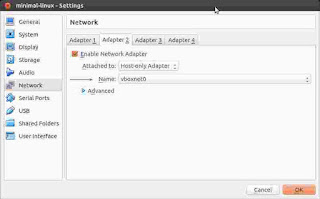
No comments:
Post a Comment